HomeOnline DocumentUsing iPhone
Online Documents
- FAQ
- Payment Methods
- Payment Terms & Conditions
- Terms of Use
- Privacy Policy
- Cookie Policy
- Copyright Statement
- Account & Audit's Terms and Conditions
Accounting and Taxation
- About taxation
- About individual tax return
- About Accounting & Auditing
- Tax obligation as an employer
- Regarding Share Transfer
- About Company Deregistration
Corporate Email
- Email Account Management
- Email Forwarder
- Use Outlook (IMAP)
- Use Outlook (IMAP) - Manual Setup
- Use Outlook (POP) Not recommended
- Using iPhone
- Use Android
- Corporate Email FAQ
Cloud Backup
Server Colocation
Others
The following setup is based on iOS8.
The settings is basically the same as on iOS6 and iOS7.
The settings is basically the same as on iOS6 and iOS7.
-
1. Enter Mail Settings

-
2. Select "Others" on email type
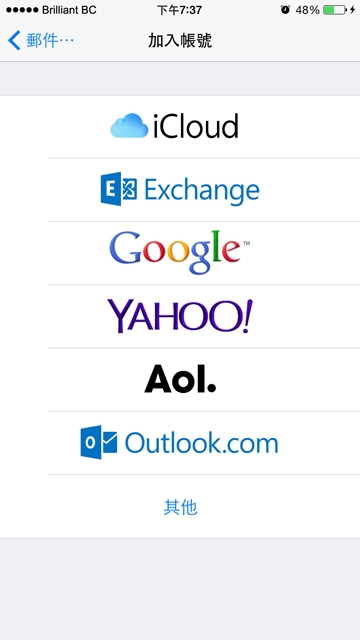
-
3. Add Email Account

-
4. Enter your account information
- Name (The name you wish to appear on your emails.)
- Email (The Email address you set on DirectAdmin panel.)
- Password (The password you set for this account when creating it on the DirectAdmin panel.)
- Description (The name to identify this email account on your iPhone.)

-
5. Enter your mail server information
- Select IMAP
-
You MUST fill the same information on both IMAP mail server & SMTP Outgoing Server. Although it stated "Optional", but it MUST be filled.
The information fill on these 2 parts MUST be completely the same. -
Incoming Server (IMAP) :
Important Note: Please refer to the Welcome Email of the Corporate Email Service for the server name. User who has subscribed SSL service may use customized server name
m154.bbcserv.com
m136.bbcserv.com -
Outgoing Server (SMTP):
Important Note: Please refer to the Welcome Email of the Corporate Email Service for the server name. User who has subscribed SSL service may use customized server name
m154.bbcserv.com
m136.bbcserv.com - Username: The Email on step 4. (Must be an complete email address)
- Password: The password on step 4.

-
6. Select "Mail"

-
8. Setup is completedYou may now use the "Mail" app to send and receive email.





