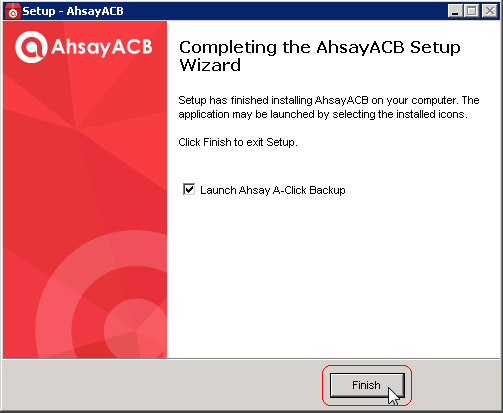HomeOnline DocumentCloud Backup Program Installation
Online Documents
- FAQ
- Payment Methods
- Payment Terms & Conditions
- Terms of Use
- Privacy Policy
- Cookie Policy
- Copyright Statement
- Account & Audit's Terms and Conditions
Accounting and Taxation
- About taxation
- About individual tax return
- About Accounting & Auditing
- Tax obligation as an employer
- Regarding Share Transfer
- About Company Deregistration
Corporate Email
- Email Account Management
- Email Forwarder
- Use Outlook (IMAP)
- Use Outlook (POP) Not recommended
- Using iPhone
- Use Android
- Corporate Email FAQ
Cloud Backup
Server Colocation
Others
-
1. General requirement
- Microsoft Windows Vista/Windows 7/8/8.1/10 or above.
- Mac OS X 10.7.3 or above
- 2GB RAM or above
-
2. InstallationDownload the Ahsay ACB installer from here:
Double click the installer and proceed installation according to the instruction.
Important: Please don’t rename the installer file name or the software will not be able to connect to server to grab installation data
Choose the language, then click [OK] to continue.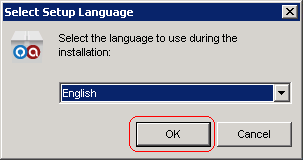
-
Click [Next] to continue.
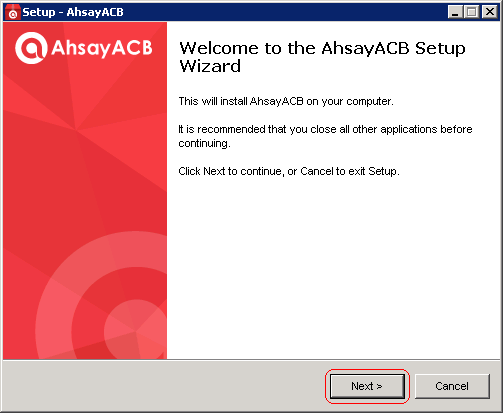
-
Read the license agreement. Select "I agree the agreement" if you agree, then click on [Next] to continue the installation.
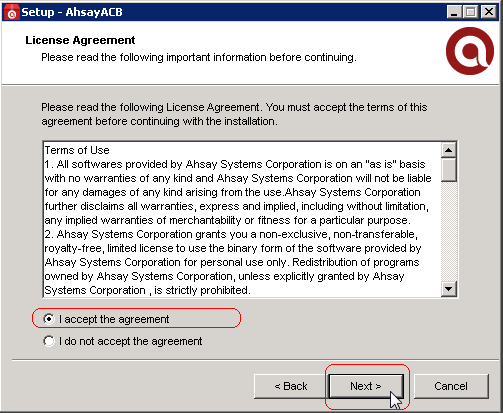
-
Choose the installation directory, then click [Next] to continue.
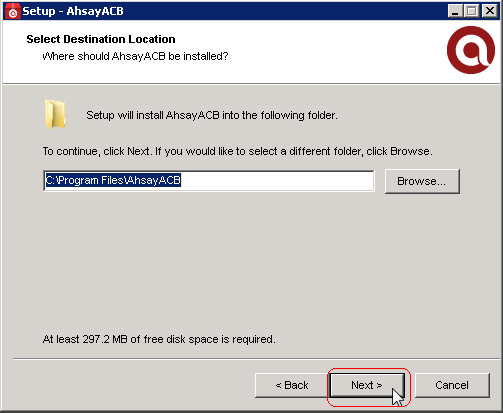
-
Select the Option "Anyone who uses this computer" or "Me Only", then click [Next] to continue.
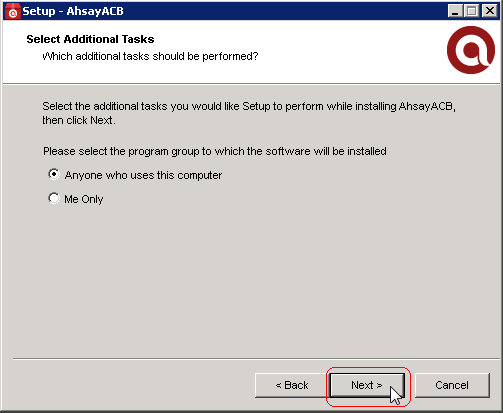
-
Click [install] to continue.
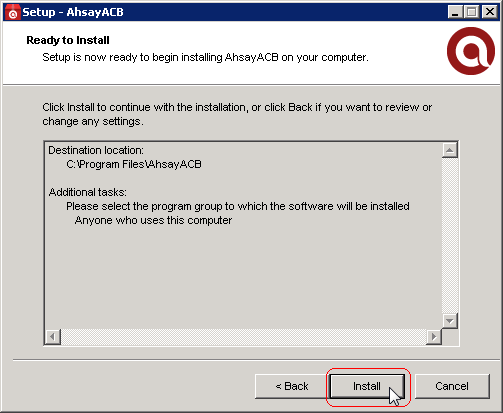
-
Click [Finish] to finish the installation.